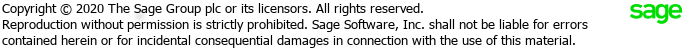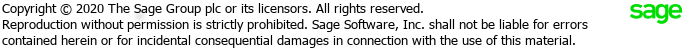FUNCTION LOCAL BT_Clear()
|
FUNCTION LOCAL BT_Select()
|
FUNCTION LOCAL ChangeReportSetting()
Loads the main panel controls; overload method to handle additional display logic for controls
|
| Returns |
[boolean] True for success, False for failure |
|
FUNCTION LOCAL ClearOrder(order$)
This function is called in the select loop done in BT_Clear. It removes the sales order from the SO_SalesOrderPrint table as well as if previously selected will set the PickingSheetPrint and PickingSheetPrinted flags in SO_SalesOrderHeader to "N"
|
| Parameter | Description |
|---|
| order$ |
[input, string] SalesOrderNo to clear from the print tables |
|
| Returns |
[Boolean] Always returns retSUCCESS (1) |
|
FUNCTION LOCAL OnExitPmain()
Exits the main panel; overload method to handle additional logic
|
| Returns |
[boolean] True for success, False for failure |
|
FUNCTION LOCAL PostLoadPmain()
|
FUNCTION LOCAL SelectClearCleanUp()
Closes all channels opened on previous init, as well as close the progress meter if opened.
|
| Returns |
[boolean] always returns retSUCCESS (1) |
|
FUNCTION LOCAL SelectClearInit(mainClause$, hdrClause$, dtlClause$, printFlag$)
Initializes the Select process by creating a memory table to track selected sales orders, opening the Sales Order Header, Detail and Print tables. Also, inits a Progress meter and retrieves the where clauses entered for the selection.
|
| Parameter | Description |
|---|
| mainClause$ |
[output, string] where clause from the result of GetCurrentClause() into the report business class. |
| hdrClause$ |
[output, string] where clause to be used on the SELECT of the SO_SalesOrderHeader table during selection |
| dtlClause$ |
[output, string] where clause to be used on the SELECT of the SO_SalesOrderDetail table during selection and clearing. |
| printFlag$ |
[input, string] flag indicating whether select or clear is the operation, to be used in the progress meter description |
|
| Returns |
[boolean] always returns retSUCCESS (1) |
|
FUNCTION LOCAL SelectOrder(hdrRec$, dtlRec$)
Called in the BT_Select loop. It adds the sales order selected in the SO_SalesOrderPrint table as well as updates the PrintPickingSheet and PickingSheetPrinted flags in the Sales Order Header table. Also, it records the sales order number in the cTempSelectFH memory table for use in the Clear routines.
|
| Parameter | Description |
|---|
| hdrRec$ |
[input, string] SEP ($8A$) separated string of values from the Sales Order Header record that was selected. This is currently not being used by this routine, but available for overrides. |
| dtlRec$ |
[input, string] SEP ($8A$) separated string of values from the Sales Order Detail that was selected. This will be expanded to it's individual field elements in the function. |
|
| Returns |
[boolean] always returns retSUCCESS (1) |
|
FUNCTION LOCAL UpdatePrintSOFlag(order$, printFlag$)
Updates the values of PrintPickingSheets$ and PickingSheetPrinted$ fields in the sales order header table, to the value of the 'printFlag$' passed in.
|
| Parameter | Description |
|---|
| order$ |
[input, string] sales order number to read and update fields in |
| printFlag$ |
[input, string] value to be set to the PrintPickingSheets$ and PickingSheetPrinted$ fields. This value must be a "Y" or "N" |
|
| Returns |
[boolean] always returns retSUCCESS (1) |
|