Troubleshooting
What are System Messages?
When the computer system encounters a condition requiring your attention, a System Message dialog box appears.
System Message Dialog Box Example

Some messages reflect a normal operational situation, such as the printer being off-line. Usually, the resolution is simple, and you can proceed without difficulty.
Other messages can indicate a problem with the hardware or with the data files. A problem of this nature may require help from your Sage business partner.
Obtaining Additional Information
If a message dialog box appears, click Info in the Error window to obtain additional information about the message.
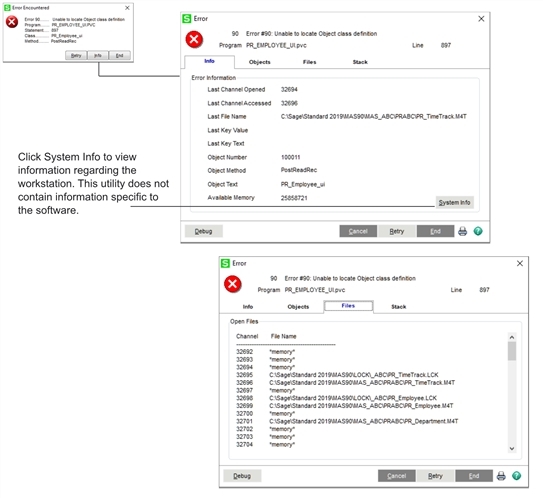
Before contacting a Customer Support or your Sage business partner, write down any system messages appearing on your monitor. Copy the message and indicate the program and function being performed when the message occurred. Click the Print button to print the error information.
